Hire a Technician
Need immediate technical help? Provide your details below and our team will connect you with an available technician.
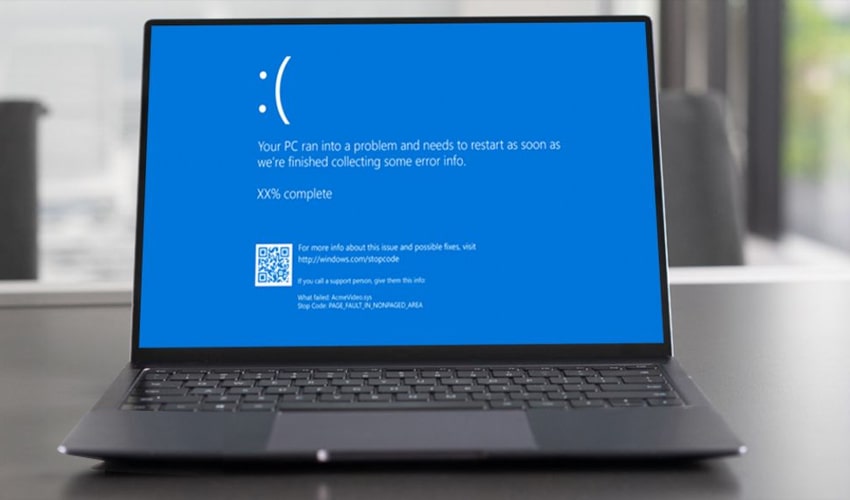
Top 10 issues faced by WIndows 10 users.
Windows, without a doubt, is the most used Operating System in the entire world. More than 75% of Computer users run their system on the Operating systems from Windows. And it is fair to say that Windows has kept its customers satisfied, with its latest OS program Windows 10, which was rolled out in the year 2015, it has managed to rectify and resolve the issues in its predecessors like Windows7, Windows 8, and Vista. But even this mighty giant has its issues and drawbacks, which do not exactly make it unusable but if they occur frequently, it can get pretty annoying. Let's take a dive to see what these problems are:
- Not enough space to install the new windows update: You can use the inbuilt Disk Cleanup tool, to free tens of gigabytes of space from your Hard disk or SSD. This way you will have enough space for another update.
- Slow booting: There can be numerous reasons as to why your system is booting slow. It can either be your outdated Windows and its drivers or it can be some malware. Update your windows and remove the malware and your system will start to boot normally again.
- Files opening in the wrong application: If the original application is missing then the requested file may open up in another location.
- Too many notifications: To encounter this problem you can always turn off the notifications or use focus assist to keep the notifications at bay.
- Mix match in privacy settings: If your privacy settings are not favorable to your needs, then you can always customize and review them using toggle switches and customize them according to your preference.
- Too many pop-ups in Edge: The default browser for Windows 10, Edge, comes with a pop-up ad blocker. You can enable it to avoid frustrating pop-up ads.
- Printer issue: Printer issues are quite common in OS but they can be easily resolved in Windows 10. From the control panel, you can manage your printer devices and from the official website of your printer's maker, you can get the right driver to avoid any further issues.
- Annoying lock screen: If you find the lock screen image to be obsolete, you can always disable it from the Registry Editor.
- Enable system restore: The system restore is turned off, by default, in Windows 10. It is a very useful feature, so you can turn it on using the Control Panel.
- Windows using your 4G data: Windows 10, if you are connected to a hotspot, juices up on your 4G data. The background apps and updates can quickly finish off your entire data. You can switch the connection to a metered connection to avoid this from happening.
Share
Tweet
Pin it
Announcement from ZoneFirewall LLC

Dear Valued Clients,
We’re excited to announce an important update to the way we offer our services at ZoneFirewall LLC. Starting October 1, 2025, we will be transitioning from custom pricing to two fixed service plans—designed to simplify your experience and bring more clarity to our pricing structure.
What’s New?
Advance Assistance — $333.15
Perfect for quick, on-demand support, this plan includes:
What You Will Get
- Help Desk Access (7 days / week)
- System Backup and Restore and Troubleshoots
- Printer Support and Troubleshooting Services
- Regular OS/ Application Update
- System Disk - Clean up & Tune Up
- Removal of Unwanted Apps & Files
- Application / Software Installation and Support
- Customised search queries for products
- Access to DIY Technical Content
- Incidental support for queries
- Virus & Malware Removal
- New Device Setup & Support (Phone/Tablet/SmartTV)
- Email setup & backup on local device
- Monthly Device Maintenance & Check-Up
Essential One Time Assistance — $133.25
Perfect for quick, on-demand support, this plan includes:
What You Will Get
- On Call Technical Assistance
- System Backup and Restore Services
- Printer and Wi-Fi Setup and Troubleshoot
- Operating System Troubleshooting & Support
- System Disk - Clean up & Tune Up
- Removal of Unwanted Apps & Files
- Application / Software Installation and Troubleshoot
- New Device Setup (Phone/Tablet/SmartTV)
- Email setup & backup on local device
- Incidental support for queries
Why the Change?
This shift is designed to:
- Increase pricing transparency
- Make service selection easier
- Eliminate surprises and hidden fees
- Maintain the high-quality support you expect
For Existing Clients
If you’re currently on a custom plan, you’ll continue under the existing terms until your agreement ends. After that, you can choose the plan that best suits your needs.
Need Help Choosing a Plan?
We’re here to help! Reach out by phone at +44-800-048-5987 or email us at billing@zonefirewall.co.uk with any questions.
Thank you for your continued trust in ZoneFirewall LLC. We look forward to supporting you with these new, streamlined service options.
Sincerely,
The ZoneFirewall LLC Team
zonefirewall.co.uk
+44-800-048-5987
billing@zonefirewall.co.uk
Announcement from ZoneFirewall LLC

Dear Valued Clients,
We’re excited to announce an important update to the way we offer our services at ZoneFirewall LLC. Starting October 1, 2025, we will be transitioning from custom pricing to two fixed service plans—designed to simplify your experience and bring more clarity to our pricing structure.
What’s New?
Instead of tailored quotes, you’ll now be able to choose from the following plans:
Advance Assistance — $333.15
Perfect for quick, on-demand support, this plan includes:
What You Will Get
- Help Desk Access (7 days / week)
- System Backup and Restore and Troubleshoots
- Printer Support and Troubleshooting Services
- Regular OS/ Application Update
- System Disk - Clean up & Tune Up
- Removal of Unwanted Apps & Files
- Application / Software Installation and Support
- Customised search queries for products
- Access to DIY Technical Content
- Incidental support for queries
- Virus & Malware Removal
- New Device Setup & Support (Phone/Tablet/SmartTV)
- Email setup & backup on local device
- Monthly Device Maintenance & Check-Up
Essential One Time Assistance — $133.25
Perfect for quick, on-demand support, this plan includes:
What You Will Get
- On Call Technical Assistance
- System Backup and Restore Services
- Printer and Wi-Fi Setup and Troubleshoot
- Operating System Troubleshooting & Support
- System Disk - Clean up & Tune Up
- Removal of Unwanted Apps & Files
- Application / Software Installation and Troubleshoot
- New Device Setup (Phone/Tablet/SmartTV)
- Email setup & backup on local device
- Incidental support for queries
Why the Change?
This shift is designed to:
- Increase pricing transparency
- Make service selection easier
- Eliminate surprises and hidden fees
- Maintain the high-quality support you expect
For Existing Clients
If you’re currently on a custom plan, you’ll continue under the existing terms until your agreement ends. After that, you can choose the plan that best suits your needs.
Need Help Choosing a Plan?
We’re here to help! Reach out by phone at +44-800-048-5987 or email us at billing@zonefirewall.co.uk with any questions.
Thank you for your continued trust in ZoneFirewall LLC. We look forward to supporting you with these new, streamlined service options.
Sincerely,
The ZoneFirewall LLC Team
zonefirewall.co.uk
+44-800-048-5987
billing@zonefirewall.co.uk
